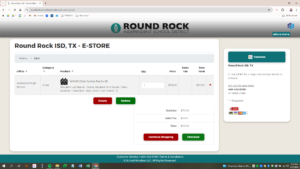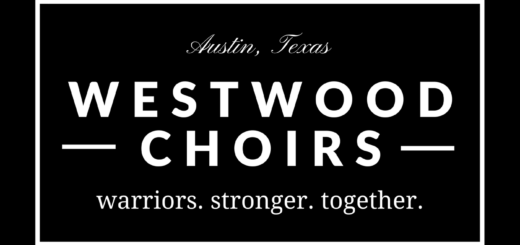Choir Fees – Online Payment Instructions
RRISD Online Payment Portal
https://rrisdpay.com
Pro?
Under Westwood HS, select choir, add a fee for each student, then follow prompts to complete.
New? Here are the instructions:
Verify that you are not a robot – there will be some type of CAPTCHA question.

Select High Schools
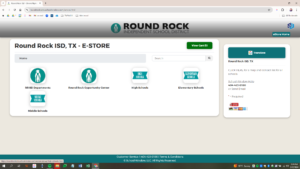
Select Westwood High School
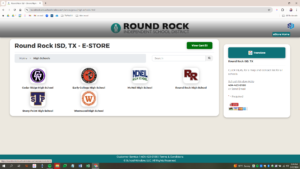
Select Choir – currently column 2, row 3
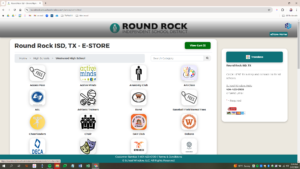
Currently, only the Choir Activity Fee is available. Click on [Add to Cart] for each student.
Parents with multiple students should enter one student at a time, but can make one payment.
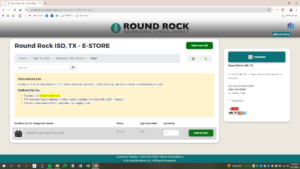
Enter the following info for each student: First Name, Last Name, Student ID (crucial), and Choir Period.
Once finished, click the green button to add to the cart.
Repeat with additional children if necessary.
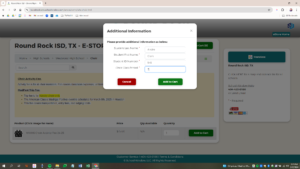
Once all students have been added, click on the [View Cart] button, then follow the prompts to complete the transaction!